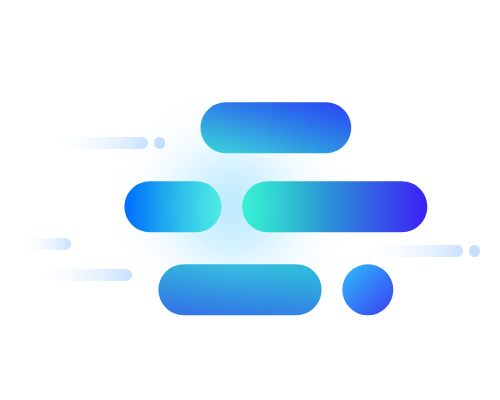
Archive Storage
A Low-cost Storage Option that Supports Long-term Retention of Data
Overview


-
Flexible Capacity
After creating an archive storage bucket, bucket size is automatically adjusted based on whether data is archived or deleted. Users will not be charged for bucket creation, but for storage usage.
-
Cost Efficient Storage
Archive Storage uses a cost-effective configuration model for Object Storage and Archive Storage, allowing users to store data based on the purpose and frequency of use.
-
Reliable Data Retrieval
Data can be retrieved within 3 hours and restored stably by selecting the target file and the Object Storage bucket where data is to be stored.
-
Easy Usage
Samsung Cloud Platform Console offers features to create buckets, set up archiving schedules, and perform a data retrieving. Users can specify the archiving target by Object Storage bucket as a whole and they can also transfer data and apply a data source deletion policy.
Service Architecture
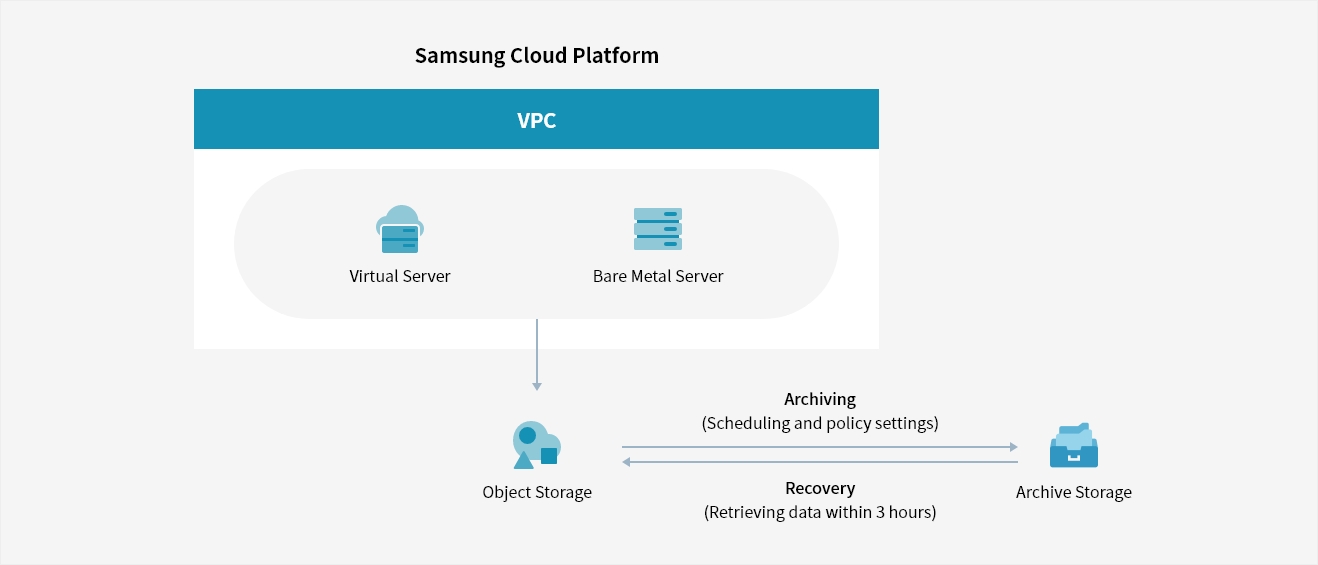
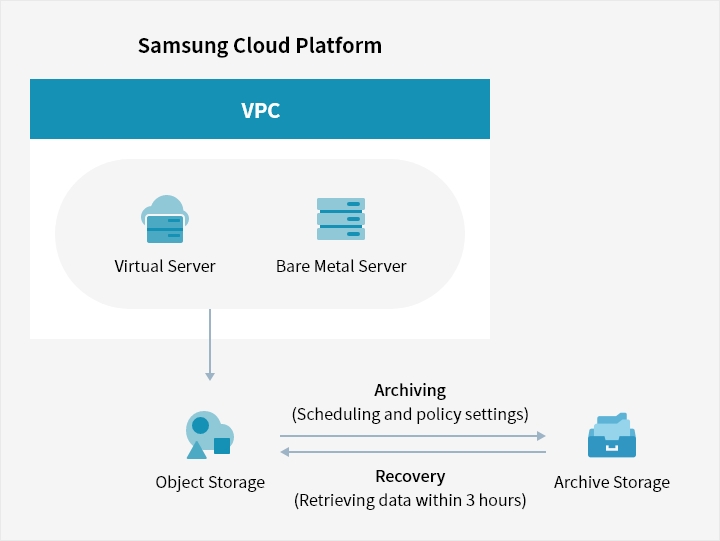
Key Features
-
Creating archiving plan
- Target : Object Storage bucket as a whole
- Requirements for execution : Choose 1 to 3,650 days based on when files are created/modified
- Monitor archiving history : Success, cancellation, failure -
Data restoration
- Choose a folder and file saved in Archive Storage
- Choose an Object Storage bucket and folder for storage
- Monitor restore status : Success, cancellation, failure


Whether you’re looking for a specific business solution or just need some questions answered, we’re here to help