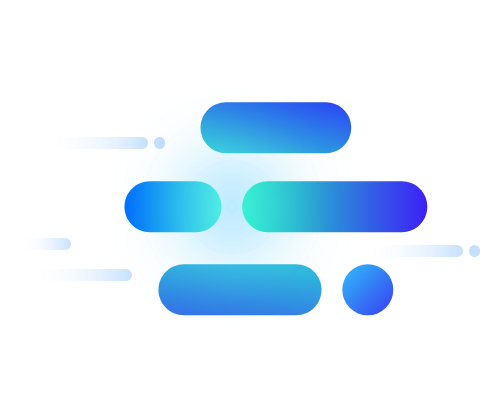
Redis (DBaaS)
A Key-value In-Memory Data Store with Fast Data Processing Capabilities
Overview
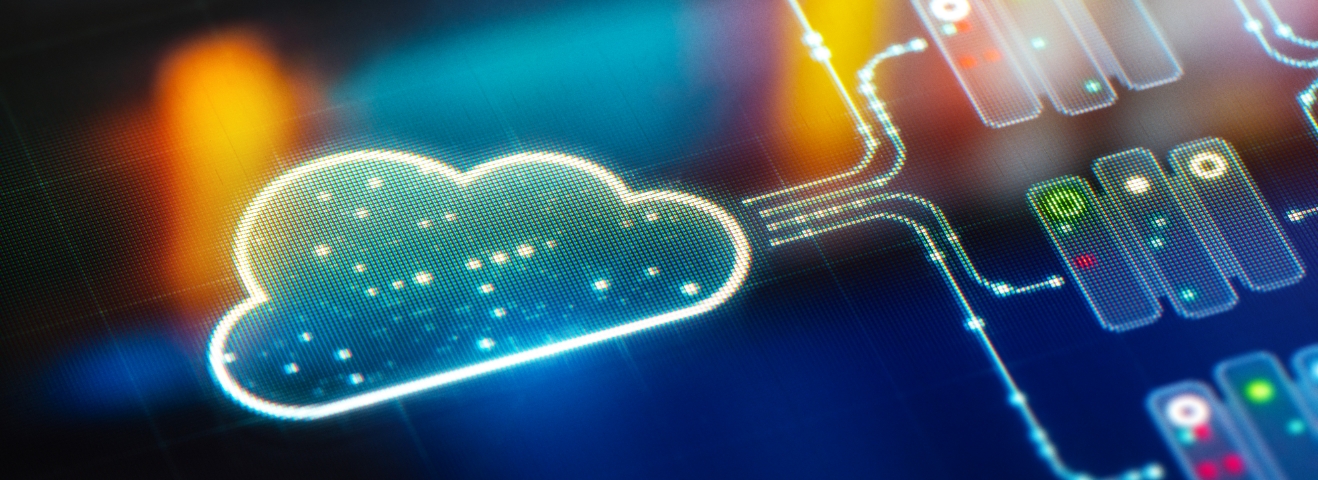

-
Excellent Performance
Redis is used as an in-memory data store or cache to support applications requiring an immediate response. In addition, cluster configuration distributes resources through other servers when there is an overload in the node, thereby enabling efficient and high-performance data processing.
-
Convenient DB Management
Redis(DBaaS) uses a web-based console to automate DB managers’ tasks, allowing easy access for anyone to be able to create and manage databases. With Samsung Cloud Platform taking care of complicated database management, users can focus on application development and service operation.
-
Outstanding Reliability and Availability
Redis(DBaaS) offers optimized environments to securely manage customers’ data based on Samsung SDS’ decades of experience and know-how on DBMS management. The highly reliable high performance infrastructure and sync replication architecture developed by Samsung SDS also ensure high availability.
-
Robust Security
VPC (Virtual Private Cloud)-based network access architecture enables easier separation of databases and Security Group allows secure access while automated vulnerability diagnosis and analysis preemptively responding to security threats.
Service Architecture
EN_Structure_DBaas_Redis_PC.png?queryString=20240423034829)
EN_Structure_DBaas_Redis_MO.png?queryString=20240423034829)
- Create VM
- Assign Storage & N/W
- Install Redis
- Client(Driver for Sentinel) → Check M/R → Sentinel
- Client(Driver for Sentinel) → R/W from Master → Redis(Master)
- Client(Driver for Sentinel) → R from Replica → Redis(Replica)
- Client(Driver for Sentinel) → R from Replica → Redis(Replica)
- [Sentinal / Redis(Master)] → Replication → [Sentinal / Redis(Master)]
- [Sentinal / Redis(Master)] → Replication → [Sentinal / Redis(Master)]
- Client(Driver for Sentinel) → R from Replica → Redis(Replica)
- Client(Driver for Sentinel) → R from Replica → Redis(Master)
- Client(Driver for Sentinel) → R from Replica → Redis(Master)
- Redis(Master) → Replication → Redis(Replica)
- Redis(Master) -Sharding- Redis(Replica)
- Redis(Master) -Sharding- Redis(Replica)
- Redis(Replica) → Replication → Redis(Master)
- Redis(Replica) → Replication → Redis(Master)
Key Features
-
Rapid and safe DB creation
- Auto provisioning : Automatically install standard version Samsung Cloud Platform database using VM with various spec
- HA configuration : Select from the following options based on user workload
· Sentinel-based HA configuration (single master - replica)
· Data sharding where up to 10 master nodes are configured with Redis cluster (multi master - replica) -
Simple and convenient DB management
- Backup : Store in Object Storage using Redis backup
- Recovery : Able to recover to a specific point in time or present time based on backup files (data) stored in Object Storage
- User parameter setting : Set parameters regarding better DB performance and security
- Change default user password
- Rename command : Change the default command to a user-defined one
- Node management : Ensure availability by adding master after the initial configuration of a Redis cluster. Data is automatically redistributed during node expansion
Pricing
-
- Billing
- Provided in VM package, composed of VM & BM costs
· Without contract : Hourly charge based on metering information of server(DB) status being ‘on’
· Contracted : Fixed monthly charge according to contract terms
Whether you’re looking for a specific business solution or just need some questions answered, we’re here to help