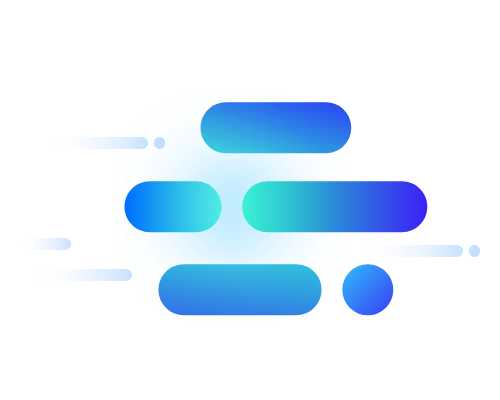
Architecture Diagram
Easily View the Connections between Resources in a Diagram
Architecture Diagram is a service that shows a diagram of the connections between resources. The connection between resources is provided as
a diagram, which makes it easy for users to see. It also provides an easy view of resource summary information in diagrams, which allows you to view resource information when configuring resources.
Overview


-
Easy-to-Understand Diagram
The connection between resources is provided in an easy-to-understand diagram, which makes it easy for users to check the status of resources.
-
Check Resources Information Quickly
Architecture Diagrams provide immediate summary information about resources in the form of pop-ups, allowing users to quickly view resource information without going to each resource screen.
01
04
Service Architecture
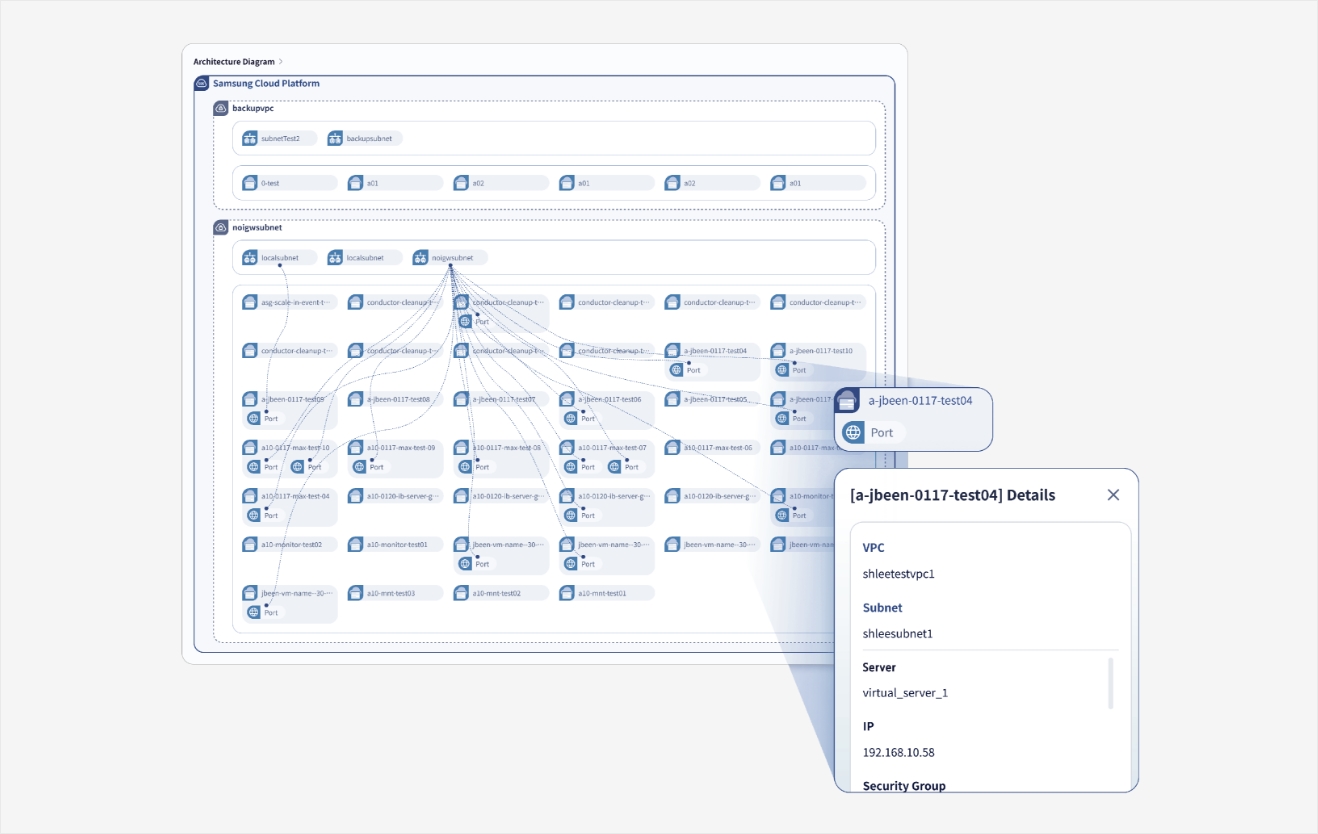
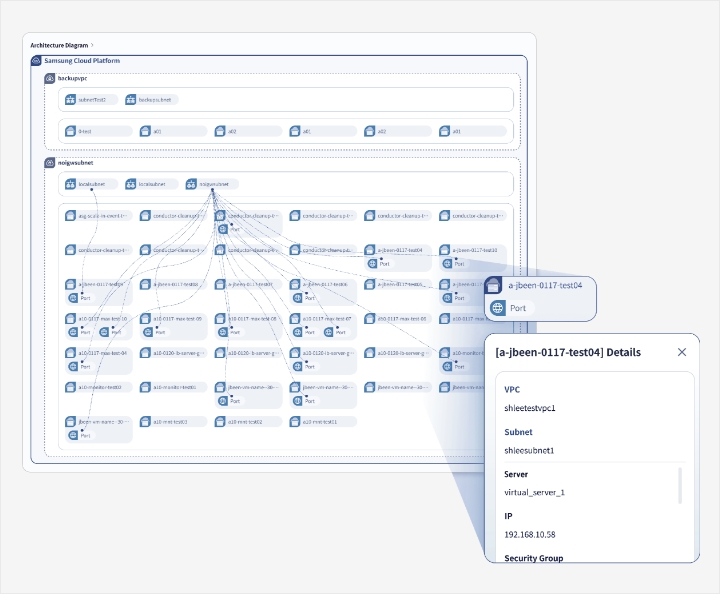
Screen Capture image from Achitecture Diagram Program
Architecture Diagram
Samsung Cloud Platform
Architecture Diagram
Samsung Cloud Platform
backupvpcpc
.. .. ...
.. .. ...
noigwsubnet
.. .. ... .. ... .. ... .... .... . .... .. ..
[a-jbeen-0117-test04]Details
vpc
shleetestvpc1
subnet
shleesubnet1
server
virtual_server_1
ip
192.168.10.58
security group
.. .. ... .. ... .. ... .... .... . .... .. ..
Key Features
-
Providing visualization of connections between resources
- Provides the connection status of networking resources such as subnets, VPCs, security groups, and server resources such as virtual servers, ports, etc. in a diagram view.
- View up to 50 connections per resource
- Select and view only the resources you need
-
Providing summary information of resources
- Quickly view resource information in the Architecture diagram without having to access the details of the resource
(VPC name, Subnet name, Subnet type, Server name, IP band and Security Group name, etc.)
- Quickly view resource information in the Architecture diagram without having to access the details of the resource


Let’s talk
Whether you’re looking for a specific business solution or just need some questions answered, we’re here to help