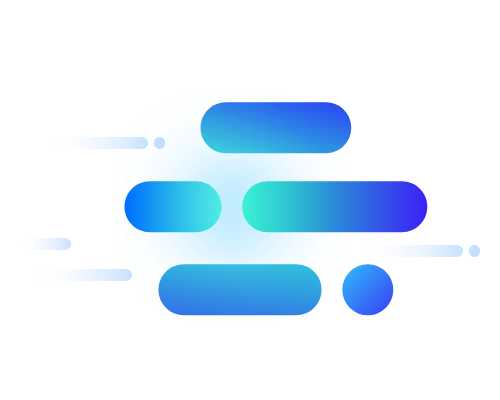
DNS
(Domain Name System)
Convenient Domain Setting and Management
Overview


-
Easy Domain Registration
A web-based console or new domain registration/change can be managed by linking to WHOIS service that offers language-based domain registration. Without having to install separate DNS infrastructure of solutions, domains can easily be created and managed online regardless of the capacity or performance of DNS servers.
-
Various Record Support
Various types of resource record are available from A to AAAA, NS, CNAME, TXT, MX and SPF, which will automatically scale out without user intervention to process a large volume of query.
-
Reliable Service
With multiple DNS servers in operation, service continuity is ensured in case of a failure on one DNS server with domain responses from other DNS servers still available. When changing a domain, each DNS server data is rapidly synced to further enhance service stability.
-
Convenient Hosting Environment Management
According to the environment and purpose, users may choose Public DNS with web services or Private DNS available only for designated internal users without Internet exposure.
Service Architecture
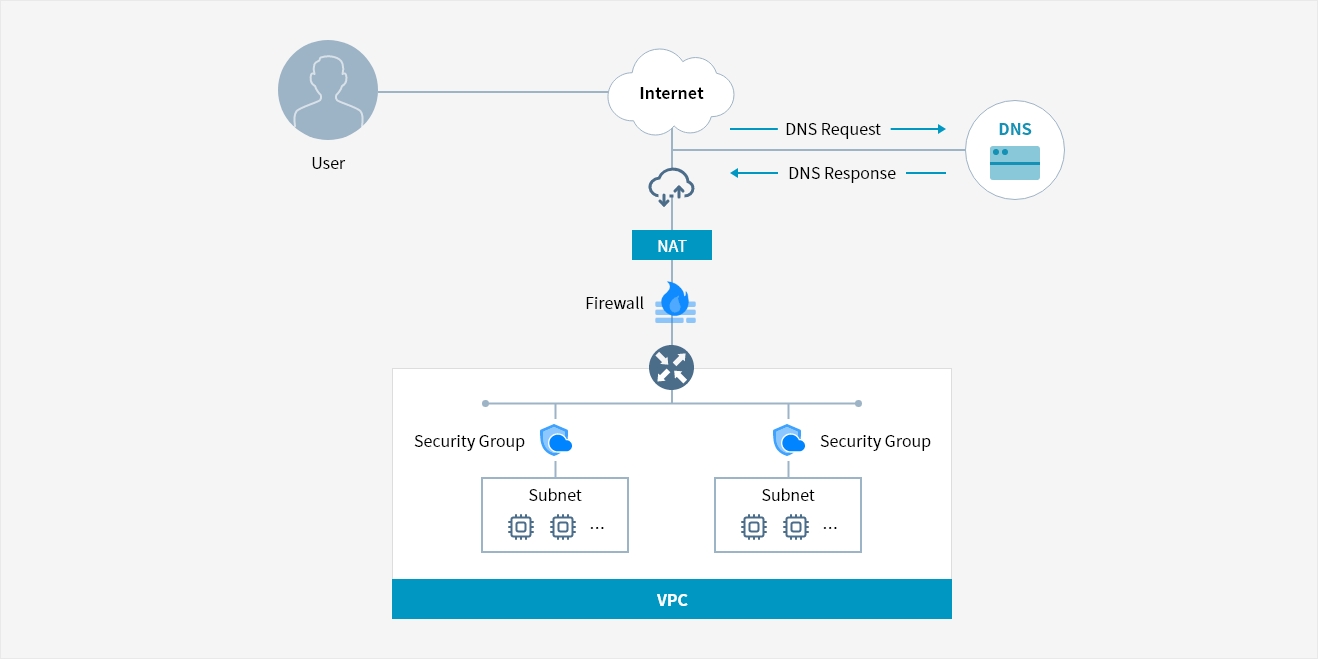
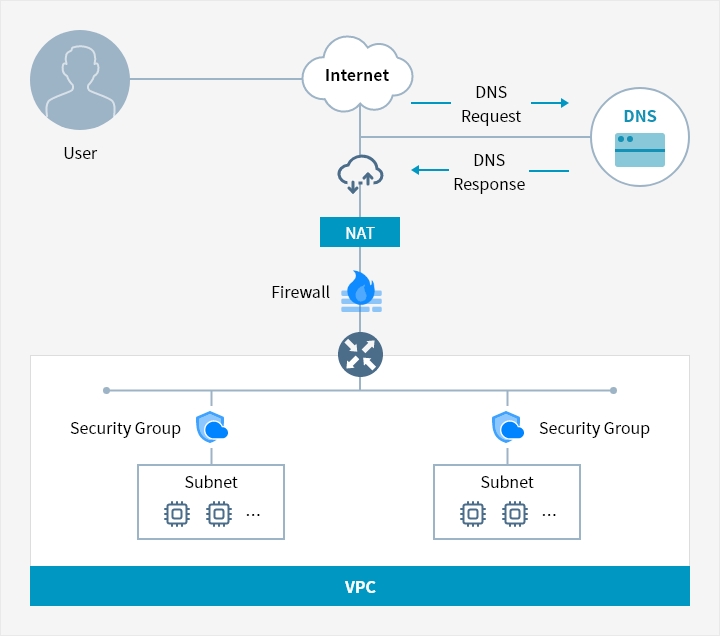
Key Features
-
Domain creation/management
- Request a new domain or transfer an existing domain
-
Hosting zone selection (Internet/internal network)
- Public domain : Can be accessed from anywhere with Internet connection
- Private domain : Allows access from designated networks only without Internet exposure -
Support for various resource records
- A & AAAA record : Designate an IP address for a domain to find the IP using a domain name
- NS (Name Server) record : Designate a DNS server (Name Server) of the owned domain name
- TXT record : Enter text data for the domain
- CNAME : Set an alias for the domain name
- MX (Mail Server) : Appoint mail servers for the user’s domain and sub-domain
- SPF (Sender Policy Framework) : Authenticate the sending email server, IP address or domain name to prevent spam emails


Whether you’re looking for a specific business solution or just need some questions answered, we’re here to help