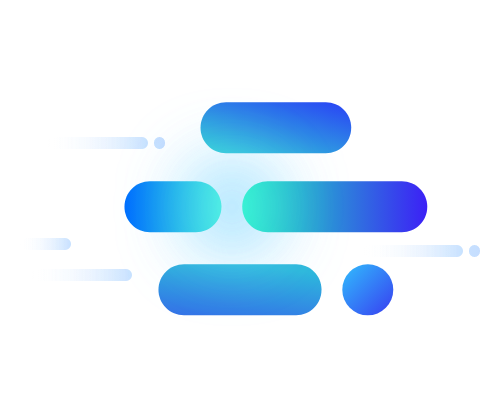
Backup
Data Backup and Recovery
Overview


-
Backup Scope
It provides the backup/recovery service optimized for diverse business needs to securely protect the customer’s critical data.
※ File Storage snapshot and database backup can be requested and managed through respective servers. -
Flexible Policy Setting
Users can set the backup policies according to their environment and data priorities. They can specify the server to be backed up, the backup type, the retention period and a schedule.
-
Backup Network
A backup Network ensures that in case of any unexpected event, a backup connection is there to support business operations. A backup system and network is equipped with permission control to block unauthorized access.
-
Remote Backup and Replication
This service allows users to store a backup copy in a different location from the primary one. In case of a failure or natural disasters, it is possible to recover data by using a backup copy which is stored in a different location to the original.
※ Cross-region data transfer incurs network fees.
Service Architecture

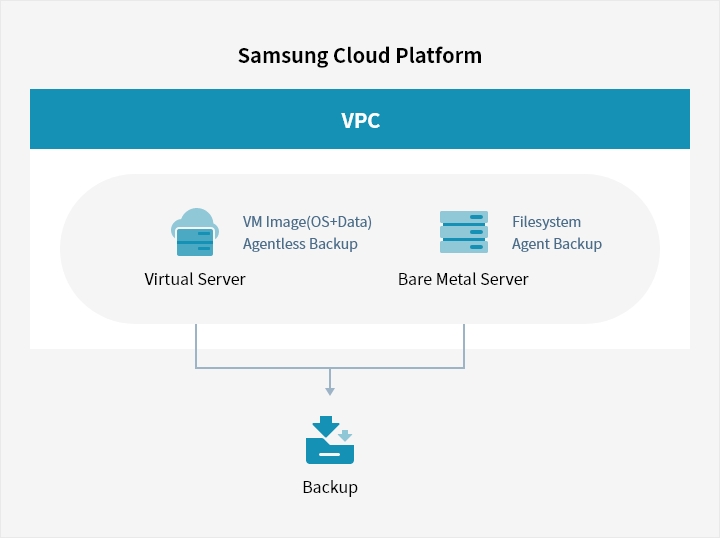
- Virtual Server - VM Image (OS+Data), Agentless Backup
- Bare Metal Server - File System, Agent Backup
Key Features
-
Setting up a backup plan
- Choose a backup type, and a server to be backed up
- Specifying the backup retention period and schedule(daily, weekly, monthly, etc. and start time)
-
Different backup type based on the backup data
- Virtual Server : VM image(OS+data) backup
- Bare Metal Server : Filesystem agent backup
-
Recovery
- Recover data prior to a specified point in time
- Monitoring recovery status(completed or failed)
-
Remote Backup
- VM image backup can create a backup copy in a different location from the original
- During recovery, a recovered Virtual Server is created where the original server or backup copy is stored
※ Cross-region backup incurs fees for network traffic
-
Replication
- Filesystem backup can replicate a backup copy in a different location from the original
- Recovery of filesystem to a server created where the backup copy is stored
※ Cross-region backup incurs fees for network traffic


Whether you’re looking for a specific business solution or just need some questions answered, we’re here to help