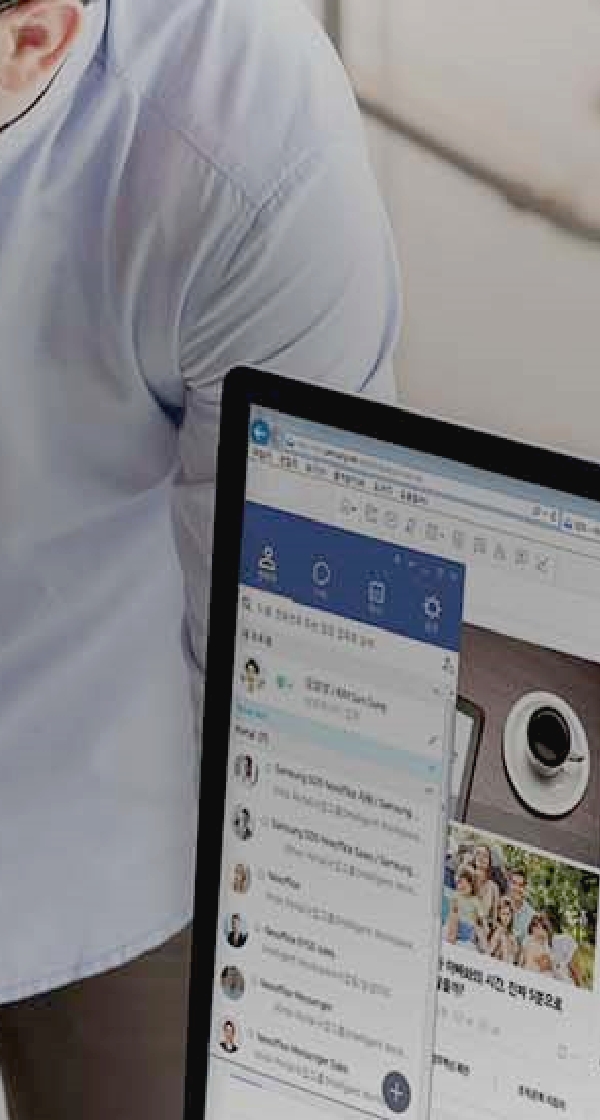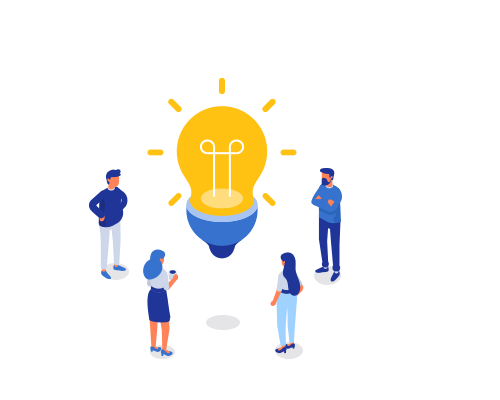
Brity Meeting
A new way to communicate
Enhanced web conference solution ensures secure business meetings as well as seamless online education
Major Services
- Monthly meeting on average 640,000
- No. of the maximum participants 1,000
-
Connecting people across the platforms
Brity Meeting works seamlessly with various devices, including desktop PCs and mobiles, on both Android and iOS. Use just about any device to meet colleagues and share documents. Collaborate anywhere, anytime.
-
Lively communication
Brity Meeting provides various communication features, including screen sharing, whiteboard notations and interaction features, in addition to the basic video mode to ensure an online communication experience that is as lively as offline meetings.
-
Security system customized for enterprise
With Brity Meeting, safe and secure conferences become possible because different access permissions for the invitation and features can be provided for the internal and external participants, depending on the type of collaboration task they perform.
-
Wide scope of application, from education to employment
By providing a dedicated solution for test supervisors, Brity Meeting expands the scope of its application to employment test environments. In addition, Brity Meeting can also be utilized in a variety of ways for large-scale seminars or online education, making contributions to the enhancement of your business productivity.
Features
-
Various conference modes for different purpose
Brity Meeting supports various conference modes, including the very lively Video Conference mode for 2, 5, 9, and 25 participants, Presentation mode for seminars and online courses, and Screen Sharing mode. You can select and utilize the mode that is the most appropriate for your purpose.
-
Document conference and notation features
During a conference, all participants can freely upload contents, such as documents and pictures, and add notations over the shared content by utilizing the Pen feature.
-
Screen sharing and remote control
Presenter can share the screen of a PC screen and specific applications in real-time. Also, the presenter can hand over the control of the mouse to other participants to allow remote control of the shared screen.
-
Interaction features
Interaction features, such as “Raise Hand” and “Poll,” make your conferences richer. Through the interaction features, the presenter can see the reactions of other participants in real time, which makes Brity Meeting an ideal tool for a lively online education experience.
-
Security features
The watermark and screen capture protection features are provided to securely protect the conference materials from external exposure. If necessary, administrator can add a rule so that only authorized external participants can attend the meeting.
-
Convenient invitation and participation
Host can set the conference to send notifications via SMS or email as soon as the scheduling is complete and provide reminders shortly before the conference. Participants can conveniently join the conference by accessing the URL provided in the SMS or email.
Case Studies
Samsung Group
- Recruitment innovation through online-based non-face-to-face testing in the era of untact
- Brity Meeting & Messenger helps successfully realize new online hiring test in large scale for the first time as a Korean company.
- Learn more
Use Cases
-

Discuss business issues in real time using Brity Meeting without business trip
Employees can attend meetings at HQ without actually having to go there. Save time, preserve travel budgets, and devote your efforts to discussing issues and finding solutions.
-

Real-time online training for global office through document sharing in meetings
Invite employees to online product trainings so they never have to leave their office.
Related Offerings
Find out more about our offerings
- Brity Messenger
- Get secure instant messaging that is optimized for your business. Whether you're at the office or on the move, Brity Messenger delivers the same user experience on both web and mobile environments to drive effective collaboration for your team.
- Learn more
- Brity Mail
- Securely access all key business features from email and approval to schedule and community with Brity Mail. Increase productivity with a uniform UX across a wide range of devices and one-click access to key features.
- Learn more
- Brity Drive
- Upload, download, and share documents through a centralized storage space, keep track of different document versions, and take control of user access on Brity Drive. It also enables collaborations with external partners without risk of information leakage.
- Learn more
- Brity RPA
- Innovate your business productivity with the AI-based RPA solution, Brity RPA. While the bots created with Brity RPA take care of simple, repetitive, and unproductive tasks, employees can focus more on core tasks that require creativity.
- Learn more
- Brity Assistant
- Brity Assistant is a solution for implementing AI chatbots. AI chatbots learn industry-specific knowledge, understand natural languages, provide optimal answers to questions, and carry out tasks according to your commands. Brity Assistant is specialized in enterprise business processes so you can easily create digital workforces.
- Learn more
- Let’s talk
- Whether you’re looking for a specific business solution or just need some questions answered, we’re here to help