

Dịch vụ Logistics dựa trên CNTT
Đổi mới doanh nghiệp của bạn với các dịch vụ logistics khác biệt, được thúc đẩy bởi CNTT
Tận dụng năng lực CNTT rộng lớn của mình, Samsung SDS cung cấp nhiều dịch vụ được thúc đẩy bởi nền tảng CNTT trên toàn bộ lĩnh vực logistics bao gồm chẩn đoán dịch vụ logistics của bạn, đề xuất cách thức đổi mới quy trình và tự động hóa các tác vụ thủ công kém hiệu quả. Hãy tìm hiểu các dịch vụ logistics được thúc đẩy bởi CNTT của chúng tôi đã được kiểm chứng qua thời gian.
Dịch vụ theo khu vực kinh doanh Logistics
Dịch vụ giá trị gia tăng CNTT theo Dịch vụ Logistics
-
- IoT-based Health Management
- Giám sát vận chuyển hàng hóa quốc tế trên thiết bị di động
- Quản lý bãi chứa container
- Dự báo thời gian đến
-
- Thiết kế kho bãi 3D
- Tối ưu hóa bốc xếp
- Quản lý kho lạnh
- Tối ưu hóa mạng lưới logistics
- Phân tích kho bãi ảo
- Lấy hàng thông minh
- Giám sát thiết bị
- Dự báo công suất kho bãi
- Đề xuất thiết bị tự động hóa kho bãi
- Phân tích hiệu quả làm việc của công nhân kho bãi
-
- RPA cho Tự động hóa
- Thu thập/Xác thực dữ liệu tự động
- Tối ưu hóa tuyến đường
- Kiểm soát vận chuyển bằng AI
-
- Quản lý giao hàng di động theo thời gian thực
- Tư vấn đóng gói
- Quản lý lịch sử phân phối Blockchain
Vận tải quốc tế
Cùng xem các dịch vụ giao nhận hàng hóa của chúng tôi

IoT-based Health Management
Đối với hàng hóa cần quản lý tinh vi, chúng tôi sử dụng thiết bị IoT để cung cấp khả năng giám sát tích hợp trên toàn bộ quy trình lưu trữ và vận chuyển, bao gồm vị trí, nhiệt độ, độ ẩm, va chạm và an ninh.

Giám sát vận chuyển hàng hóa quốc tế trên thiết bị di động
Hỗ trợ thông tin giao hàng (IOD) và hiển thị lô hàng trên thiết bị di động thông qua chương trình giám sát vận chuyển quốc tế.

Quản lý bãi chứa container
Chúng tôi hiển thị thời gian thực bãi container xuất/nhập khẩu, bao gồm vị trí, trạng thái và tiến độ của container, đảm bảo quản lý dễ dàng.

Dự báo thời gian đến
Chúng tôi dự báo thời gian đến chính xác trong vận tải đường biển/nội địa bằng cách phân tích dữ liệu lịch sử và hiện tại của quá trình vận chuyển.
Kho bãi
Cùng xem các dịch vụ kho bãi của chúng tôi

Thiết kế kho bãi 3D
Chúng tôi cung cấp hình ảnh trực quan 3D về bố trí kho hàng, kết hợp vị trí tối ưu của thiết bị và quy trình vận hành bằng các công cụ trực quan 3D tiên tiến.

Tối ưu hóa bốc xếp
Chúng tôi tối ưu hóa hoạt động bốc xếp hàng trên mọi phương diện, từ lập kế hoạch vận chuyển đến bốc, dỡ hàng, nâng cao hiệu quả công tác này.

Quản lý kho lạnh
Chúng tôi sử dụng các thiết bị và hệ thống IoT vào các kho lạnh để thực hiện cross-docking và quản lý nhiệt độ theo từng khu vực trong kho.

Tối ưu hóa mạng lưới logistics
Chúng tôi hỗ trợ thiết kế mạng lưới logistics theo chu kỳ luân chuyển, tối ưu hóa số lượng và vị trí trung tâm để cân bằng hiệu quả chi phí và dịch vụ theo chiến lược bán hàng.

Phân tích kho bãi ảo
Chúng tôi sử dụng hình ảnh 3D và phân tích để đánh giá hiệu suất hoạt động và đề xuất cải tiến hiệu quả thông qua các hoạt động thay thế được mô phỏng.

Lấy hàng thông minh
Chúng tôi tăng hiệu quả trong hoạt động xếp hàng và kho bãi bằng cách sử dụng nhiều nền tảng công nghệ thông tin khác nhau.

Giám sát thiết bị
Với phân tích video, chúng tôi phát hiện các vấn đề với hệ thống phân loại như trục trặc và sai lệch và theo dõi trạng thái hoạt động của chúng theo thời gian thực.

Dự báo công suất kho bãi
Chúng tôi dự đoán khối lượng hàng hóa trong tương lai tại các kho hàng thông qua việc phân tích kế hoạch xuất nhập hàng tuần cùng với dữ liệu trước đó, cho phép phân bổ nguồn lực chủ động.

Đề xuất thiết bị tự động hóa kho bãi
Chúng tôi đảm bảo hiệu quả quản lý kho tự động hóa cao hơn bằng cách tích hợp nhiều tiện ích tự động hóa với Hệ thống quản lý kho (WMS).

Phân tích hiệu quả làm việc của công nhân kho bãi
Chúng tôi nâng cao hiệu quả kho bãi thông qua phân tích năng suất và mức độ tắc nghẽn của công nhân và xe nâng bằng IoT và phân tích dữ liệu.
Phân phối
Cùng xem các dịch vụ phân phối của chúng tôi

RPA cho Tự động hóa
Chúng tôi tự động hóa các thao tác thủ công, lặp đi lặp lại thông qua Tự động hóa quy trình bằng robot (RPA), cho phép nhân viên tập trung nhiều hơn vào công việc của họ.

Thu thập/Xác thực dữ liệu tự động
Chúng tôi tạo điều kiện cho việc đăng ký và xác thực dữ liệu vận chuyển tự động thông qua việc quét mã QR để đăng ký Chứng từu giao hàng (POD) và sử dụng công nghệ Nhận dạng ký tự AI (AICR).
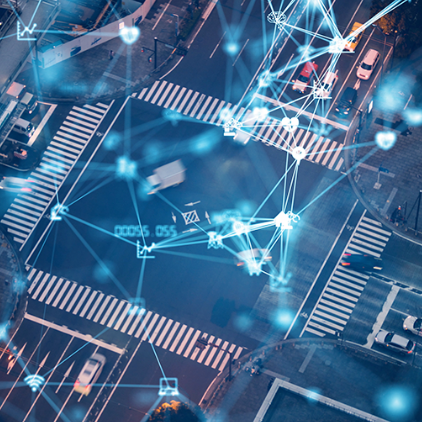
Tối ưu hóa tuyến đường
Chúng tôi xây dựng các kế hoạch vận chuyển tối ưu phù hợp với nhu cầu vận chuyển cụ thể của khách hàng, có tính đến các nguồn lực và hạn chế sẵn có.

Kiểm soát vận chuyển bằng AI
Chúng tôi phân tích dữ liệu GPS của xe tải bằng giải pháp phân tích AI, Brightics AI, để theo dõi tỉ mỉ lịch sử di chuyển từ điểm xuất phát đến điểm đến và dự báo ETA chính xác dựa trên dữ liệu đó.
Logistics thương mại điện tử
Cùng xem các dịch vụ Thương mại điện tử của chúng tôi

Quản lý giao hàng di động theo thời gian thực
Chúng tôi cung cấp dịch vụ giao hàng trọn gói theo yêu cầu, bao gồm mọi công tác từ quản lý đơn hàng và lập kế hoạch vận chuyển đến giao hàng và lắp đặt.

Tư vấn đóng gói
Chúng tôi đề phương pháp đóng gói tốt nhất có tính đến những hạn chế khác nhau của từng sản phẩm, giúp cải thiện hiệu quả giao hàng.

Quản lý lịch sử phân phối Blockchain
Bằng cách sử dụng công nghệ blockchain, chúng tôi tạo ra một môi trường mà các bên liên quan trong chuỗi cung ứng và người tiêu dùng có thể tin tưởng lẫn nhau.
Hỏi chuyên gia
-
Bạn có cần nhận tư vấn từ chuyên gia?
Các chuyên gia logistics tại Samsung SDS luôn sẵn sàng hỗ trợ bạn. Nói chuyện với chuyên gia -
Bạn đang tìm kiếm dịch vụ vận tải hàng hóa tiết kiệm nhất?
Nhận báo giá ngay. Get an instant quote
Website liên quan
Cello Square website
Tìm hiểu thêm về tin tức mới nhất, dịch vụ Logistics và xu hướng thị trường của Cello Square thông qua website chính thức của chúng tôi.
Tìm hiểu thêm
Samsung SDS YouTube channel
Khám phá nhiều nội dung video khác nhau bao gồm phần giới thiệu và trình diễn các dịch vụ logistics chính do Samsung SDS cung cấp, phân tích và điểm nổi bật từ các sự kiện lớn của chúng tôi.
Tìm hiểu thêm