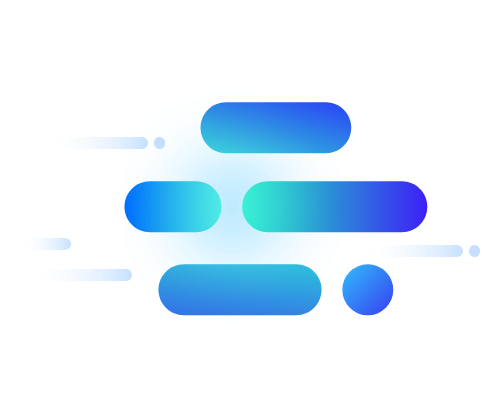
DNS
(Domain name system)
Thiết lập và quản lý domain thuận tiện
Tổng quan


-
Đăng ký domain dễ dàng
Việc đăng ký/thay đổi Web-based console hoặc tên miền mới có thể được quản lý bằng cách kết nối tới WHOIS service, dịch vụ cung cấp đăng ký tên miền dựa trên ngôn ngữ. Không cần phải cài đặt cơ sở hạ tầng DNS riêng cho các giải pháp, các miền có thể dễ dàng được tạo và quản lý trực tuyến bất kể dung lượng hoặc hiệu suất của máy chủ DNS.
-
Hỗ trợ nhiều kỷ lục khác nhau
Các ghi chép của nhiều loại tài nguyên có sẵn từ A đến NS, CNAME, TXT và MX, sẽ tự động mở rộng quy mô mà không cần sự can thiệp của người dùng để xử lý khối lượng lớn yêu cầu.
-
Dịch vụ đáng tin cậy
Với nhiều máy chủ DNS đang hoạt động, tính liên tục của dịch vụ sẽ được đảm bảo trong, trường hợp xảy ra sự cố trên một máy chủ DNS với các phản hồi tên miền, các máy chủ DNS khác vẫn khả dụng. Khi thay đổi miền, mỗi dữ liệu máy chủ DNS sẽ được đồng bộ hóa nhanh chóng để nâng cao hơn nữa tính ổn định của dịch vụ.
-
Quản lý môi trường hosting thuận tiện
Theo môi trường và mục đích, người dùng có thể chọn DNS chung với các dịch vụ web hoặc DNS riêng chỉ khả dụng cho người dùng nội bộ mà không cần tiếp xúc với Internet.
Kiến trúc dịch vụ
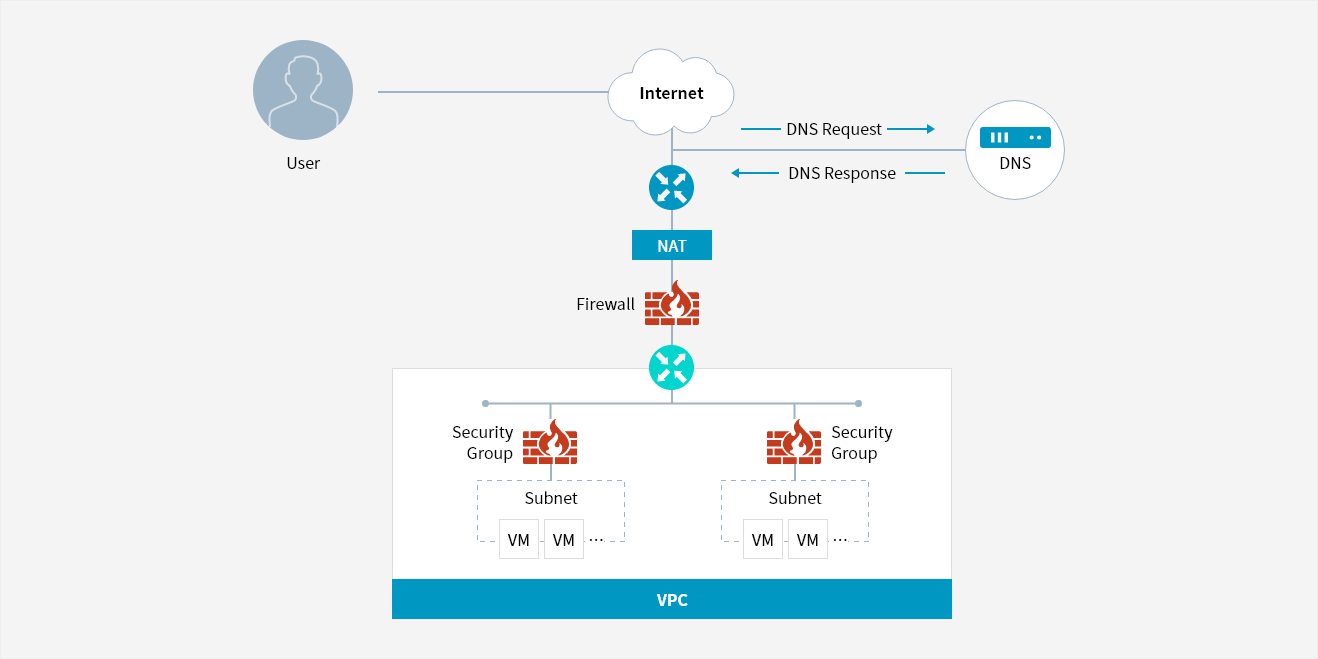
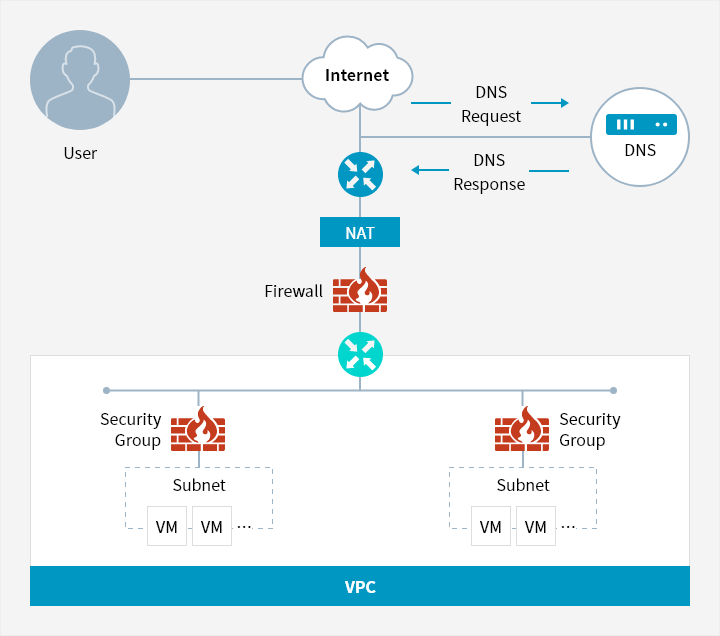
Các tính năng chính
-
Tạo/quản lý domain
- Yêu cầu một tên miền mới hoặc tạo DNS để kết nối với một tên miền hiện có
- Thiết lập thông tin của sub-domains và máy chủ để được kết nối -
Lựa chọn vùng lưu trữ (Internet / mạng nội bộ)
- DNS chung: Kết nối Internet, cho phép người dùng bên ngoài truy cập
- DNS riêng: Không tiếp xúc với Internet, chỉ cho phép người dùng mạng nội bộ truy cập (có sẵn vào năm 2022) -
Hỗ trợ nhiều resource record
- Ghi chép dữ liệu: Chỉ định địa chỉ IP cho tên miền để tìm IP bằng tên miền
- Dữ liệu ghi chép Name Server: Chỉ định máy chủ DNS (Name Server) của tên miền sở hữu
- Dữ liệu ghi chép TXT: Nhập dữ liệu văn bản cho tên miền
- CNAME: Đặt bí danh cho tên miền
- MX (Mail Server): Chỉ định mail server cho domain và sub-domain của user
Giá
-
- Billing
- Thanh toán hàng ngày cho việc sử dụng vùng lưu trữ
- 12 giờ đầu tiên sau khi tạo được coi là thời gian thử nghiệm và miễn phí
-
- Metering
- Thông tin đo lường của ngày hôm trước được sử dụng (tính đến 24:00)
Cho dù bạn đang tìm kiếm một giải pháp kinh doanh cụ thể hay chỉ cần một số câu hỏi cần câu trả lời, chúng tôi luôn ở đây để giúp đỡ.