The Beginning of Digital Transition, Cloud Migration - 2 How to Increase the Possibility for Success


Despite the high market prospect and interests for cloud migration, the execution has not met expectations yet. According to the research by Next Pathway in 2021, more than 1/3 of the companies are in the initial stages of cloud migration, having difficulties with the migration strategy, application migration, and planning change controls. What is more surprising is that most companies haven’t even started the migration, yet. Less than 18% of the companies have started their first cloud migration, and less than 13% has started application migration. [1]
Also, the research of Next Pathway shows that the cloud migration is not a simple project, which overwhelming majority (94%) agrees that it should be done over the course of months or even years. [1] Cloud migration is a long journey that requires careful planning and execution. You shouldn’t underestimate the complexity of cloud migration. When considering cloud migration strategy, you can get ideas by checking specific business requirements along with other cloud migration experiences, why they did it, and what impact it had on the business. [1]

Cloud migration (Case Study) [3]
Cloud migration usually refers to moving from an on-premises data center to the cloud, but it also includes cloud to hybrid/multi cloud migration as well.
1. Betabrand: Bare Metal to Cloud
The problems with the Betabrand was the maintenance of bare metal infrastructure and lack of expandability. It took a lot of time and cost to plan and add infrastructure capacity. Betabrand migrated to Kubernetes-based Google Cloud infrastructure to prepare for the traffic increase on Black Friday. Pre-planning is very important for cloud migration. Before the actual migration, Betabrand made a multi-cluster in Google Kubernetes Engine (GKE), performed various test migrations to verify right stages, and found the problems overloads can cause through load testing. Cloud expandability is the key of customer satisfaction. Fast-growing e-commerce businesses cannot take downtimes or latency. Cloud infrastructure expands automatically to avoid issues and satisfy customers.
* Betabrand (est. 2005): Crowd funding/sourcing retail clothing e-commerce company that designs, manufactures, and releases the limited number of products
2. Shopify: Cloud to Cloud (Cloud Native Development)
It built/implemented e-commerce with its own cloud data center, but is migrating to container-based cloud in order to provide better services for its customers. It supports repetitive build/deploy and simple, but powerful roll-back. Shopify builds “Shop Mover” database migration tool on the cloud, uses Docker container and Kubernetes to support customers’ online shops promptly. Expandable, flexible application development enhances consistency, stability, and version control.
* Shopify: Provides an e-commerce platform where online shops and retail Point-of-Sale (POS) systems can be built/implemented
3. Waze: Cloud to Multi-Cloud
It moved to the cloud very early, but the rapid growth created roll-back, bottlenecks, and complex operational issues. Waze applies the active-active architecture of many cloud providers (GCP, AWS) to improve system resilience. That means it’s safe from DNS DDOS attacks or errors. Part of the business models may be more suited for a multi-cloud. The stability and reliability of Waze depend on downtime prevention, quick modification and deployment for bugs, and guaranteed resilience of the production system. If implemented in the multi-cloud, everything is possible. Open-source continuous delivery platform called Spinnaker simplifies multi-cloud deployment, so that the developers can focus on development, and supports roll-backs easily and stably.
*Waze: GPS-supported navigation app that suggests an optimal route by utilizing real-time user location and user-submitted reports
4. Dropbox: Cloud to Hybrid-Cloud
Dropbox used to keep metadata on-premises, while storing data using Amazon S3. The cost kept going up and Amazon was planning a similar service called Amazon WorkDocs. They decided to withdraw cloud storages in America to reduce cost and maintain competitiveness. Dropbox built a large system network internally and moved about 90% of the files there, and provided desktop users with compatibility and unlimited real-time data access. For some companies, on-premises infrastructure might still be appropriate. Dropbox relies on quick and stable data access and storage, which requires high performance at a sustainable price. Moving to the internal infrastructure cost a huge investment, but improved performance and cost reduction enables better services in the long term. Large internal network can be reasonable for big enough businesses, but if the size is not big enough or the grow is stalled, it could be dangerous.
* Dropbox(est. 2007): Provides cloud storage and file synchronization solution to customers

Cloud migration △starts with “why.” Why do you move to the cloud? It is important to specify the purpose of migration and set aggressive goals for innovation. Next is △to make plans for what to migrate and how. Define migration objects and methods through system analysis and see if you can move the applications the way they are, or need a little (or a lot of) re-work. Once you’re ready, start with the uncomplicated or less important △Migrate and verify applications and data. Finally, figure out new operation model △to migrate the service to the cloud environment. [5] If you’re planning cloud migration to modernize mission-critical applications, you should consider the following checklist in the cloud migration process. [6]
1) Selecting a migration designer
A migration designer is needed before starting the cloud migration, who should lead the whole process. The designer is a system designer who plans/implements all aspects of the migration. The designer defines refactoring, designs data migration strategy, defines cloud solution requirements, and decides migration priorities and the production migration process.
2) Selecting a cloud integration level
There are many ways to move the applications to the cloud, and the three strategies are spotlighted. Rehost (lift & shift) is a scenario to rapidly proceed with large legacy migration, where most applications are rehosted. It moves on-premises applications to the cloud, does not change or restrictively changes the server that instantiates in the cloud for implementation. It can be used in organizations with low cloud maturity for simple workload that is not impacted much.[5] GE Oil & Gas reduced about 30% of the cost from cloud rehosting. [7] Replatforming (lift & reshape) is to change part of the middleware environments, such as OS, web, WAS, or DB that were adjusted for the on-premises environment, and move. [8] Refactoring rebuilds workload with “cloud native” from scratch. It requires time and technology, but offers the best advantages, such as business agility and continuity that can be used in the cloud. [5] In addition, repurchase is the migration to the SaaS solution. Cloud migration differs depending on the business requirements. Survey results responded by CTOs from banks, fintech, insurance, and communications show that fintech usually adopts refactoring, whereas the communications industry usually adopts rehosting. [4]

- discover/assess/prioritize applications -> determine migration path -> Rehosting(Lift and Shift) -> (automate) Use Migration tools ->vaildation ->transition -> production
- retain/not moving(or retire/decommission) -> determine migration path -> Rehosting(Lift and Shift) -> (manual) manual install ->manual config ->manual deploy ->vaildation
- Replatforming -> determine new platform -> modify underlying infrastructure -> use migration tools
- Repurchasing(Replace - drop & shop) -> purchase COTS/SaaS & licensing -> manual install & setup -> validation
- Refactoring(Re-writing/decoupling application) ->redesign application/infrastructure architecture -> app code development -> full ALM SDLC -> integration -> validation
3) Migrating to a single cloud or multi-cloud
It’s relatively easy to optimize applications in a single cloud. There is one API set for the development team to learn, and the applications can utilize everything the cloud supplier provides. However, it’s independent on the supplier, and application migration to other clouds is as hard as cloud migration. There are many models that utilize multi-clouds. One application can be executed in one cloud, or the application can be divided into many clouds so each supplier can take advantage of it. (e.g., Cloud A provides better AI features than cloud B)
Another advantage is the application development that is compatible with all clouds. You can execute the application in many clouds simultaneously, disperse application load among the clouds, or move the load from one cloud supplier to another easily, which puts you in a flexible position when negotiating with the suppliers.
4) Setting cloud KPI
Key Performance Indicator (KPI) is a metric collected for applications/services to measure performance in comparison with the estimation.
You may have set the KPI for applications/services already, but would it be right for the cloud environment as well? The KPI for cloud migration shows you how the migration is being processed while examining the potential issues of the applications. Most importantly, it helps decide when the migration is going to be successfully completed, and provide verification for the performance improvement. It can also diagnose issues occurring from referring to the baseline during cloud migration. There are a few main KPI categories. It is the most important for business, and the metric that is impacted the most from cloud migration is selected. KPI can be cost reduction, performance improvement, support for digital innovation, or combination of those. [9]
| Category | Sample KPI |
|---|---|
| User experience | Page load time |
| Lag | |
| Response time | |
| Session duration | |
| Application/component performance | Error rates |
| Throughput | |
| Availability | |
| Apdex | |
| Infrastructure | CPU usage % |
| Disk performance | |
| Memory usage | |
| Network throughput | |
| Business engagement | Cart adds |
| Conversions and conversion % | |
| engagement rates |
Performance criteria is to measure the current level of applications/services to see if the performance is allowable after migration. The period to collect data is decided to set the baseline for each KPI. It’s better to take a long period of time (e.g., a month) rather than a short period of time to provide representative data. Also, data type and collection period, such as whether to collect representative reference data only, or whether to include collected data during the “peak” or “important” period, should be clearly defined.
5) Designating migration priorities
You need to decide whether to migrate all applications at once, or migrate by cloud component or service. Identify relationships among services and check dependencies. For complicated applications, you can utilize application performance monitoring tools that can create dependency diagram through the service map, to decide components and order of migration. Generally, it starts from the lowest dependent services. After migrating internal services, move on to the services that is the closest to the customers. Another approach is to start from the services that is the closest to the customers (the most external services) and control the impact on customers.
6) Perform necessary refactoring
You can proceed with refactoring applications before application migration. This is a dynamic cloud feature that does not statically allocate resources in advance, but allocates or reduces dynamically as needed, which helps utilize resources better. In order to move individual applications to the cloud easily, transit to service-oriented architecture before the migration.
7) Planning data migration
Data migration is the most complicated migration of all. The data location can have considerable impact on application performance. Move the data to the cloud when the data access service is on-premises, or vice versa. One of the data migration options is△to synchronize on-premises-cloud database vice versa and remove on-premises after moving all the data access to the cloud. Or, △use an on-premises database that synchronizes one-way to the cloud database, while the customer connects to the on-premises only. When ready, deactivate access to on-premises and make the cloud the default database, and have the cloud service access the new database. In addition, △you can use data migration services provided by the suppliers. Many companies choose cloud migration for requests, such as data storage, expandability, or flexibility. For large database, you need to decide migration method (all or divided), and if you decide to divide, you need to set priorities. Migrating atypical data is also a task. [4] Before starting the cloud migration, you need to be very careful with the data migration plan, and the designer should be deeply involved in the data migration planning.
8) Verifying
It’s a stage of verifying the cloud environment built by the migration, which includes “system verification” and “service verification.” System verification inspects if duplicate traffic is normally allocated and if it smoothly progresses during failover. Service verification performs performance and integration tests to see if applications in the existing on-premises environments work normally in the cloud environments, and checks availability and stability. [10]
9) Switching production
When and how do you switch the system from legacy on-premises solution to the cloud version? It depends on the complexity of the application and architecture, especially, data or data storage architectures. You can migrate the service to the cloud after moving all applications/services to the cloud and verifying if they work in the cloud, or migrate the actual service by starting from the least important successively. You need to monitor the service and infrastructure and determine if migrated service operates stably. [10]
10) Security
Making a safe cloud environment is important for every cloud migration. Enterprise workflow is moving to the cloud more rapidly than expected, so concerns over personal information protection and security should be resolved quickly. [11] Fortunately, major cloud providers provide important tools and resources that are helpful for building and maintaining security systems. You can also develop Security as a Service (SaaS) in collaboration with the cloud suppliers. [4]
Epilogue
The ultimate goal of cloud migration is to host applications and data in effective IT environments that provide performance, cost, and security. [12] However, organizational or personal technologies for cloud migration are deficient. According to the research by Forrester, cloud monitoring in the company, specialty in cloud ecosystem, expertise in cost, application architecture, etc. are still lacking. It’s not easy to master all those technologies, taking more time and cost with possibility of failure. The best way to narrow the technology gap is to collaborate with capable managed service provider (MSP) and support expanded team. [4]
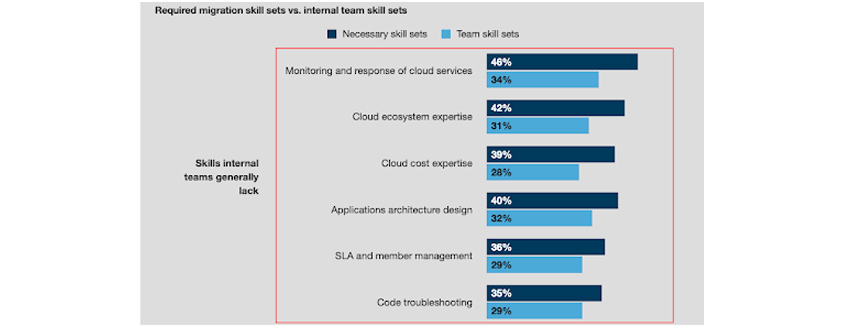
- monitoring and response of cloud services - necessary skill sets:46%, team skill sets:34%
- cloud ecosystem expertise - necessary skill sets:42%, team skill sets:31%
- cloud cost expertise - necessary skill sets:39%, team skill sets:28%
- application architecture design - necessary skill sets:40%, team skill sets:32%
- SLA and member management - necessary skill sets:38%, team skill sets:29%
- code troubleshooting - necessary skill sets:35%, team skill sets:29%
For these reasons, most companies are planning cloud migration outsourcing, while paying attention to data migration (54%), application support/management (45%), service/incident management (47%), workload migration/code change (42%), and infrastructure management/provisioning (43%). [13] If you’re planning a cloud migration to modernize mission-critical applications, collaborate with MSPs who are familiar with the cloud that uses cloud native features, while building a multi/hybrid-cloud environment, and start the long journey ahead.
References
[1] https://www.prnewswire.com/news-releases/next-pathway-research-65-of-companies-report-cloud-migration-is-a-top-priority-301214424.html
[2] https://www.comworld.co.kr/news/articleView.html?idxno=50164
[3] https://distillery.com/blog/cloud-migration-case-studies/
[4] https://www.simform.com/blog/cloud-migration-challenges/
[5] https://acloudguru.com/blog/business/what-is-cloud-migration
[6] https://newrelic.com/blog/best-practices/cloud-migration-checklist
[7] https://buw.medium.com/%ED%81%B4%EB%9D%BC%EC%9A%B0%EB%93%9C%EB%A1%9C-%EC%95%A0%ED%94%8C%EB%A6%AC%EC%BC%80%EC%9D%B4%EC%85%98%EC%9D%84-%EB%A7%88%EC%9D%B4%EA%B7%B8%EB%A0%88%EC%9D%B4%EC%85%98%ED%95%98%EA%B8%B0-%EC%9C%84%ED%95%9C-6-%EA%B0%80%EC%A7%80-%EC%A0%84%EB%9E%B5-1450c460de4e
[8] http://www.itdaily.kr/news/articleView.html?idxno=202069
[9] https://www.citrix.com/ko-kr/solutions/vdi-and-daas/cloud-migration/what-is-cloud-migration.html
[10] http://www.itdaily.kr/news/articleView.html?idxno=202068
[11] https://www2.deloitte.com/xe/en/insights/industry/technology/technology-media-and-telecom-predictions/2021/cloud-migration-trends-and-forecast.html
[12] https://www.alliedmarketresearch.com/cloud-migration-services-market
[13] https://www.prnewswire.com/news-releases/next-pathway-research-65-of-companies-report-cloud-migration-is-a-top-priority-301214424.html
▶ The content is protected by the copyright law and the copyright belongs to the author.
▶ The content is prohibited to copy or quote without the author's permission.

Strategic Marketing Team at Samsung SDS
Had been in charge of digital transformation in samsungsds.com, solution page planning/operation, based on her work experiences in IT trend analysis, process innovation, and consulting business strategy, and is now in charge of content planning and marketing through trend/solution analysis for each main business sector of SDS.