
While it can be fascinating to look at beautiful, visual dashboards and colorful charts, the big data you gather through your retail analytics software is only useful if it helps you make more informed business decisions. The amount of data you gather may seem overwhelming, but we are here to help. In this article, we look at what you need to do to make your in-store data actionable.
Remember Strategy
In our last post, we talked about the importance of building a retail feedback loop by thinking strategically and implementing locally before scaling the experience. The assumptions you outlined and the S.M.A.R.T. goals you set are the guides that tell you which metrics within your data are most important to your business. Every business will have unique goals that are influenced by their market, location, business model, and a number of other factors. Knowing the ins and outs of your industry will give you an insider’s perspective to your data that, when aligned with your goals, will enable you to use your data to address the underlying strategic assumptions you’ve defined.
Organize Your Data
Once you have aligned your goals with your perspective, it will be time to take a look at the data set you’ve gathered and organize it into meaningful categories that can peel back the layers of your traffic and give you actionable insights. We recommend organizing your data into two main categories: workforce optimization and customer behavior. These two categories are the first and highest levels of your data departments. Keep in mind that both of the two main categories take their data from the foundation of your in-store analytics: traffic count. Let’s take a deeper look at traffic count data and how to segment traffic data into workforce optimization metrics and customer behavior metrics.
Traffic Count
While traffic counting is the foundation from which you will build your data house, retail data analytics involves more than just a count of people that crossed the threshold of your storefront. Put this metric further under the microscope by:
◾Segmenting traffic count by demographic variables such as height, gender and age.
◾Looking to analyze the performance of a particular display or marketing campaign? Track the number of people who enter certain zones of your store and judge the effectiveness of marketing displays by comparing traffic count.
◾Comparing traffic counts across days, weeks, months, or years for improved schedule optimization to make sure you are always prepared for peak traffic.
◾Taking a measure of the relationship between your store's sales and traffic. This figure, known as a conversion ratio, is a highly actionable, measurable KPI for any retail store.
Workforce Optimization
Effective staff management and retail management go hand-in-hand. As I mentioned, you can use your traffic data to optimize your workers' schedule according to expected demand. There is much more to workforce optimization than a weekly work schedule however. It also provides a mechanism to measure and react to customer service satisfaction, segment traffic reports by time period and cross-reference those with monetary data to optimize your payroll. Data that falls under workforce optimization will tell the story of the relationship between your customer conversion rate and your staff deployment strategy.
Another great way to capitalize on workforce optimization is to let the data drive inventory replacement decisions. In this case, retailers that gather data on product stock in relation to peak periods should be able to appropriately schedule employees, re-stock order, and even prepare cross-sell and upsell marketing campaigns to unload excess inventory.
Customer Behavior
Like millions of other business owner and managers in the retail industry, you'll likely agree that understanding the activities of your customer base is essential to your bottom line. While most understand the importance of customer behavior metrics and buying patterns, only the best are able to measure, organize, and act on data that speaks to customer behavior inside a brick and mortar or pop-up concept. The key is to gather data that tells you what people in your store are actually doing as opposed to relying on your initial assumptions. The actionable data you put in this category will enable you to make data-driven decisions on store design, product layout, store navigation lanes, as well as influence how your staff interact with customers throughout the customer experience from path-to-purchase. Customer behavior data are metrics that target brand positioning as well as brand messaging. These metrics will also help you implement marketing campaigns at the right time, to the right people.
Customer behavior metrics are the bread and butter of your customer demographics. You will store age, gender, height, income level, and other demographic information here. You will also monitor your point-of-sale metrics, as they will speak to your customer’s engagement metrics. By pairing your POS metrics with your customer behavior analytics, you will be able to increase your conversion rate through better product positioning. Additionally, as you benchmark key metrics like dwell time, competitor engagement rates, and service times, you'll be able to build-out initiatives that transform your business to better respond to customer needs, what your customers expect, and market trends.
Analyze
Analyzing data can get complicated but that doesn’t mean it has to get complicated for you. This gets back to the analytics software you have landed on; if your solution provides visual dashboards that can be intuitively understood, then all you have to do is locate the key metrics you need to speak to the issue at hand.
For example, understanding your conversion rate is a key indicator of store performance. In the past, retailers simply hoped to increase transactions but knowing the conversion rate will provide a much clearer picture. Take a look at these two charts, one chart only looks at transactions, while the other incorporates conversion rate.
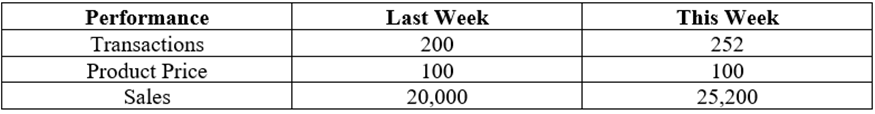
By including the amount of foot traffic and the conversion rate of that traffic, you can see that even though traffic and transactions increased, the ability to convert the additional traffic into buyers decreased by 1.6%. It is quite clear that decisions based on incomplete, unprocessed data can immediately handicap your retail efforts, and even impact your long-term strategies.
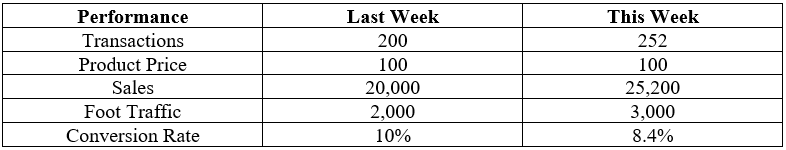
Report
If you made it to this stage, you have put in quite a bit of work into your strategy as well as the implementation of your retail store analytics. Before you take action on these analytics, make sure you are communicating these insights to the right people. Depending on your reporting structure and business model, consider establishing period reporting meetings with either key members of your sales team or regional and corporate management. This is the perfect opportunity to ‘sense check’ your findings and recommendations and track these against the goals and assumptions you defined previously.
Take Action
Using simple methods like those I outline above, you can see how to make your in-store data actionable by properly gathering and organizing your sales data. Improving customer behavior analytics yield insightful metrics that speak to your store’s overall performance, like conversion rate, or get more granular in order to provide insight into employee performance. At the end of the day, none of these metrics matter if you do not use the data to drive your decisions and engage with your customers or employees in more meaningful ways.
If you're stuck at any point in the journey, let us help you break through. Contact Samsung SDS for a personal consultation on how you can make data work for your retail stores.

Arnaud Cazaledes is the Head of Solution Business Operations for Samsung SDS America with proven expertise in Information and Communication Technologies (ICT).
- 3 steps to optimizing the car dealership showroom experience
- How to enhance modern dealership operations: Inventory, staffing, and showroom management
- Reducing costs with affordable and resourceful mPOS
- Improving the user experience with mPOS
- Mobile point-of-sale systems: How they streamline the user experience & maximize ROI
- Making inroads into QSR digital transformation
